ape la menatang post footer tu ek..hehe..ok, niesz bg contoh niesz punyer ek..nampak x box comel nie, siap ade cendawan lagik..comel kan?sape nk?angkt tgn!hehe..ok2, jom blaja same2..
1) First skali g kat DASHBOARD - LAYOUT- EDIT HTML..make sure korg save dulu template tu, tuk backup..kang kalau x jd, sape susah..niesz jgk susah..hehe..then jgn lupe tick pd Expand Widget Templates.
3) Da dpt, copy n paste code kt bwh ni sblm code ]]></b:skin> ni td..
.post-footer {
background:url("URL GAMBAR COMEL KORG") no-repeat scroll left center transparent;
border:1px solid #FFC0CB;
color:#FF1493;
font:georgia;
font-size:12px;
font-weight:bold;
margin:0.75em 0;
padding:27px 10px 18px 100px;
text-transform:capitalize;
}
4) untuk URL GAMBAR COMEL KORG ni, korg ley letak pic ape2 pon yg korg suke, kalau niesz, niesz suke amik kat glitter graphic je, n kalau korg nk letak pic korg sendiri pon boley..but make sure pic korg tu kena dpt kan code dulu tau.
ni contoh nye ek:
background:url("http://sl.glitter-graphics.net/pub/369/369220a3hjk9pcg9.gif") no-repeat scroll left center transparent;5) untuk border , korg ley ikut nk tebal o nipis n color ape tuk rngka kotak korg tu..
untuk color, ni code tuk tulisan tau,korg ley tukar ikut warna korg suke..
6) untuk font yg color ijau tu korg ley arrange die, korg pndai kan bab2 nie..ehe..gune kan skill yg korg ade ek
7) untuk padding, korg ley ubah ikut size gmbr yg korg nk td, xpe, kalau x puas ati, ley preview..
8) untuk text-transform tu pun korg ley tukar, ade 3 jenis, uppercase tuk semua huruf besar, lowercase tuk semua huruf kecil n capitalize tuk awl huruf, huruf besar..
9) lps tu..hehe..abis da, aduh!pnat x..hehe..x kan, senang je nie, if nk sure box ni jd ke x, ley preview dulu before save..ok x?kalau ok, done!hehe..
selamat mencube yer..kalau ade problem ley tnye niesz..
p/s : pssst!psstt!ade org kentut, bau busuk la..haha..


Suka entry ni? boleh LIKE!


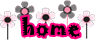






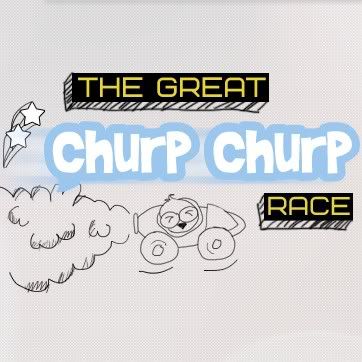












29 comments:
haha sape la kentut tu.. Niesz xsenonoh.
wah nak cuba cuma ada lebih banyak picture x hehe..;)
assalamualaikum..mesti comel kan bile pic sendiri kua kat citu :-)
@apezs shah hahaha..bkn niesz yg kentut tau, org sebelah..wakaka..
ermm..lebih bnyk pic?mcmane tu ek?
@sahromnasrudin ha a..sgt comey, niesz ingt nk wat pic sendiri tp tgk cendawan ni mcm comel sgt la plak..hehe..
promote diri sendiri la an,,,
mentang2 comel,, buleh la,, haha,
nice info,, thanks ^^
wahh bijaknye die..heheheh =D
rajin wat tutorial ye? hehehe
salam
menarik
dulu syira pun buat gak, tapi sebab blog jadi berat syira buang..hehe
salam
dulu syira pernah buat jugak ni, tapi sebab blog jadi berat syira buang..
rajin dier edit belog
patut la comey ehhehe
F
U
U
U
Y
O
O
nice info
thanks for sharing
=_=
waahhhh tutorial yang comeiiii hihihi
first time datang blog ni terus jatuh hati..hehe, best lah tutorial ni.. :D
he2...sapa la yg kentut tu kan nis...heheh
@Adii NakHeran hehe..sape yg comey tu..ekekeke..
@lalink7
sbb ade permintaan..ehe..
@sissyira ha a..kena tgk gak, kadang2 ley jd berat..
@✿ y.a.n.i.e budak G.E.B.U ✿ hehe..blog akak lagi comey..
@mr.syazwan welcome..sharing is caring rite..
@MAPPIAU
ha a..comey kalau letak pic sendiri lagi comey..ehe..
@HonEyBuNNy bkn niesz..org sebelah tau..ahaks!
@Siti Safiyyah thanx dear..terharu niesz dgr.. :)
bestnye tutorial2 kt sini!!!
tak jadi..
tolong buatkan..
ahahahahahahaha
@♥cutebabygirl♥ hehe..try la..mane tau nmpk comey lam blog nnti..
@nulhazwany abdul malik kat mane ye yg x jd tu..
owh baru taw.. thanks taw
@Firdaus Kasim welcome awk.. :)
simple tul...
tutorial len pny la ssh n mmningkn^^
truskn tutorial yup..?
Follow Back cik.. :)
www.makho-manda.blogspot.com
Post a Comment