ni tutorial yg pling simple n pling cepat, mesti kadang2 korg ade masalah kan bile nk masukkkn code html dlm entry..kadang2 code tu jd lain mcm yg korg nk tunjuk..selalu nye masalah ni jd tuk mereka2 yg nk wat entry tutorial o wat ever la..ehe..
ok, tnpa buang mase, meh niesz tunjuk mcmane nk bg code html ni dgr ckp kite..nk kasi tunduk kena ade ilmu la kan..hehe..ok2..
1) korg click kt cni dulu, click cni bkn ctu ,hehe..main2 la niesz nie..then akan kuar la box mcm nie..
2) masukkan la code html korg yg degil tu..mcm pic bwh ni..then click encode kat bwh tu..nmpk x?kalau x nmpk kasi tekan itu pic ya..haha..
3) maka, akan kuar la mcm nie, then korg copy code baru ni n paste kan dlm entry korg tu ek..kalau nk tau jd ke x, preview dulu entry korg before save..ok x? kalau ok, done!
selamat mencube, kalau ade problem ley tnye niesz ek..niesz xgigit org tau..

Suka entry ni? boleh LIKE!


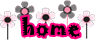






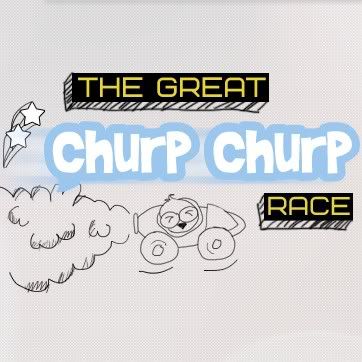















0 comments:
Post a Comment